很多短视频工作者都在使用不咕剪辑这款软件进行视频创作,其中很多新手用户可能对于软件的抠像方法还不是很清楚,那么今天小编就来为大家介绍一下不咕剪辑中抠像要怎么操作,感兴趣的小伙伴一起来了解一下吧。

不咕剪辑怎么抠像
1、首先我们打开自己手机中的不咕剪辑APP。
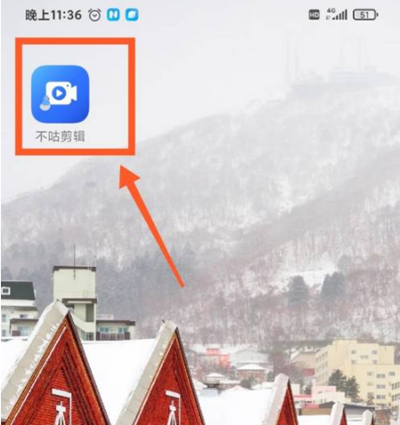
2、进入主页面之后我们点击中间的【开始创作】。

3、进入创作页面之后我们点击下方的【导入】。

4、接着我们点击左下角的【编辑】。
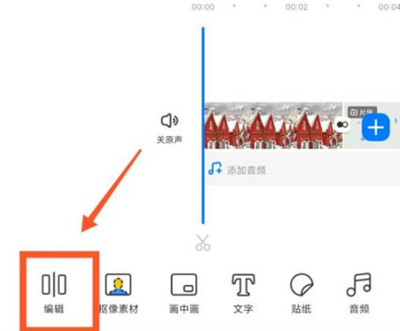
5、在编辑选项中我们点击【抠像】就能开始对视频进行抠像处理了。

以上就是不咕剪辑中的抠像方法了,我们只需要点击创作然后导入要抠像的视频点击左下角的编辑就能开始抠像了。
|